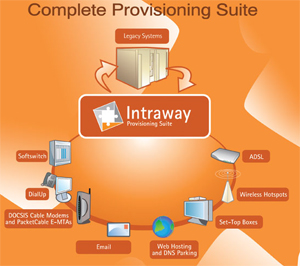
DOCSIS & PacketCable Provisioning The DOCSIS & PacketCable Provisioning solution includes all what is needed for managing broadband services using DOCSIS Cable Modems and Telephony using PacketCable devices and softswitches. To include all the necessary implies providing tools to supervise and manage as well as the appropriated data stream for a proper technical-administrative performance and excellent service. DOCSIS Self-Provisioning This module frees your company from manual activations, thus allowing installers to activate cable modems from customers' home without the need to get in contact with the NOC or any other sector within the company. When the customer requests the service, the system assigns an activation code related to his account. When the cable modem is connected to the network for the first time, Intraway automatically detects the MAC address of the device, captures the browser of the subscriber in an activation website, and requests the activation code. Once the code is validated, Intraway activates the cable modem with the QoS contracted by the customer and sends the information to the CRM or the legacy subscriber management system in order to finish the installation process, take out the modem from the installers' inventory, assign the device to the customer's sub-inventory and start billing the subscriber. One of the most important advantages of this module is the feature that assures the quality of each installation, for Internet as well as for telephony, avoiding the fulfilment of the installation if the power and SNR values in the device as well as in the CMTS are out of pre-established ranges. PacketCable Self-Provisioning The PacketCable Self-Provisioning Module is based on an IVR (included) that receives all the calls made from any device that has not been previously activated. The installation in 5 steps: 1) The installer arrives to a subscriber's home and simply connects the MTA and a telephone. Intraway detects the new MTA and activates it in the softswitch with a temporary phone line. 2) The installer picks up the telephone and the call is transferred directly to the IVR (included in Intraway), that notifies the RF and SNR levels which have to be in range. 3)Once the RF and SNR levels are OK, and after entering a valid activation code, Intraway deactivates the temporary line and assigns the subscriber the definitive one with services and call features that had been selected during the purchase. 4)Additionally, this module can be used for auto-upgrade of services without needing the installer to be present at subscriber's home. The subscriber replaces the cable modem by an eMTA acquired in a Mall or by mail, and then communicates to the Intraway IVR which requests information from the last invoice. 5) When Intraway recognizes the subscriber, deactivates the Internet service in the previous cable modem, activates them in the new one and communicates with the call center to select the desired services for the phone line.